To access Movaci secure webmail website, you will need your secure email user name and password If you don’t have this information, please contact Movaci Service Desk.
- Open the web browser of your choice.
- Enter the Webmail URL into the Address Bar.
- The correct Webmail URL format is https://webmail.(YourDomain), (e.g. http://webmail.demo.net)
- Your web browser will be redirected to the Movaci Secure E-mail website.
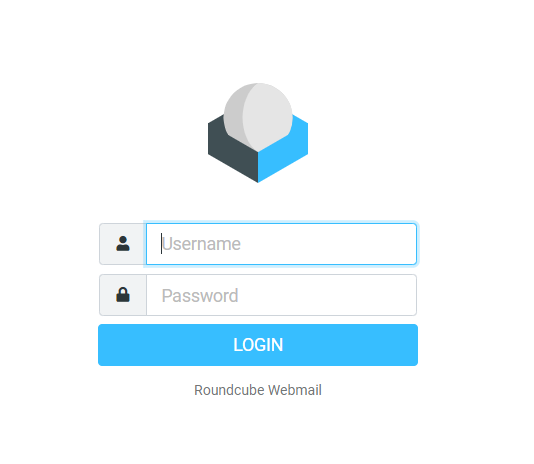
- In the Username prompt, enter your e-mail address.
- In the Password prompt, enter your password.
- Click Login.
- If your password is correct, you will be redirected to your inbox.

