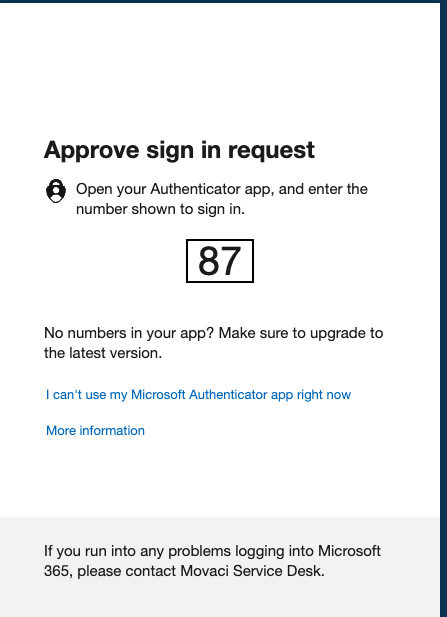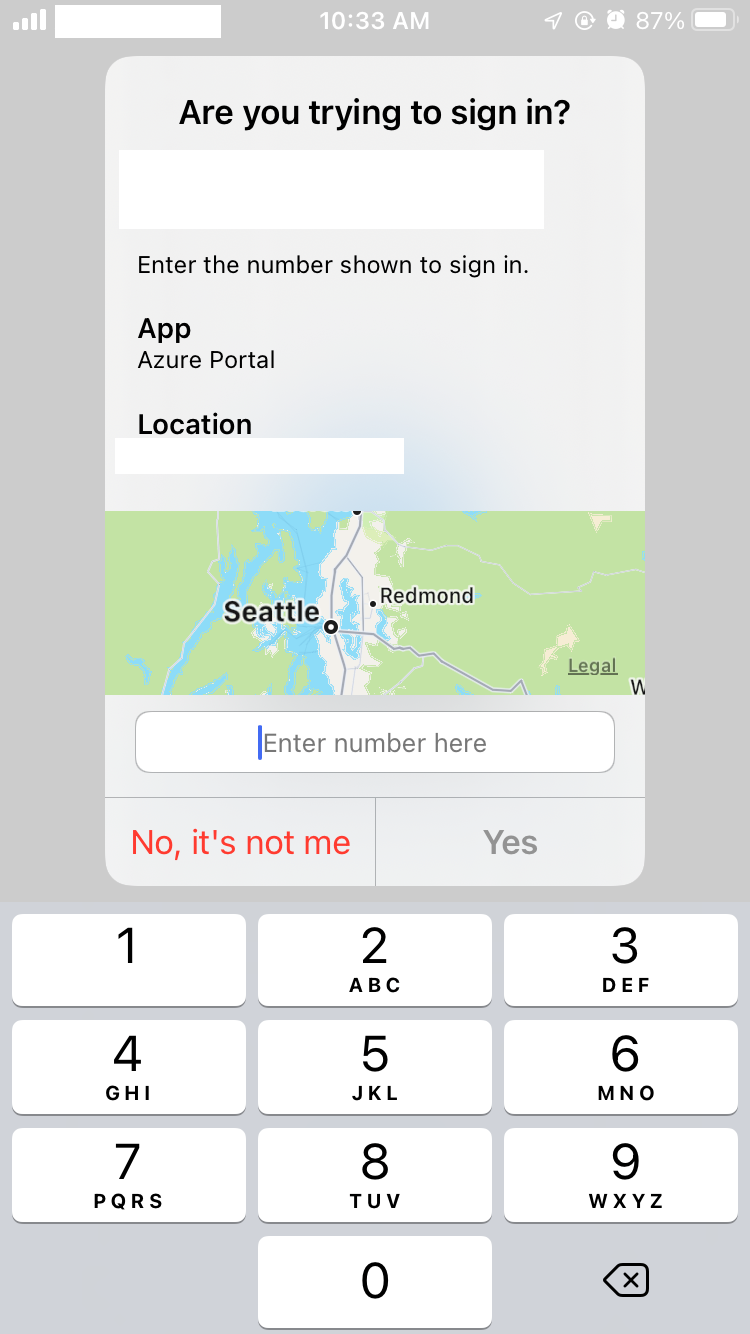Requirement
You will need to set up your Microsoft 365 using the Microsoft Authenticator method. Please follow this link to set up the Microsoft Authenticator app as your Microsoft 365 MFA. Microsoft Office 365 - How to setup Multi Factor Authentication
The steps below will guide you through how to use the Microsoft Authenticator App for push notifications or password-less login.
- Login to your Microsoft 365 account at https://portal.office.com
- The user is then presented with a number. The app prompts the user to authenticate by typing the appropriate number, instead of by entering an MFA Passcode and then select Yes.