If you do not have access to Two-Factor Authentication (2FA). You will need the 2FA backup code from the setup process to reset the Two-Factor Authentication. The below steps will guide you how to recovery the Two-Factor Authentication for your My.movaci.com
- Login to My.movaci.com
- You will prompt to enter 2FA code, click "Login using Back up code"
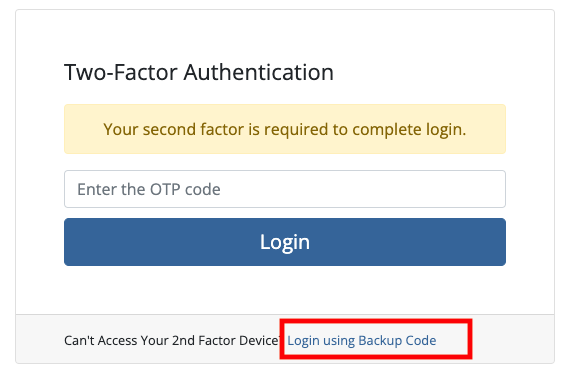
- Enter the backup code that you save from the 2FA setup process
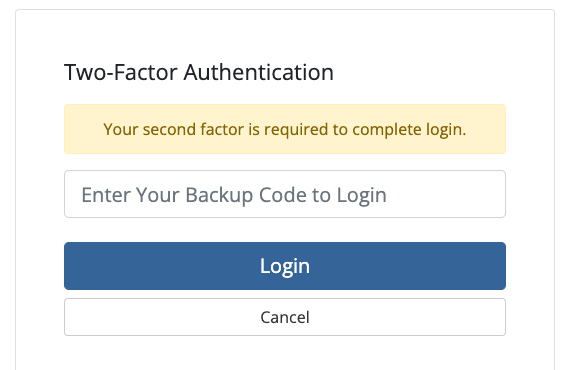
- The new setup Backup code will generate. Please save it to your secure location then click Continue to access My.movaci.com
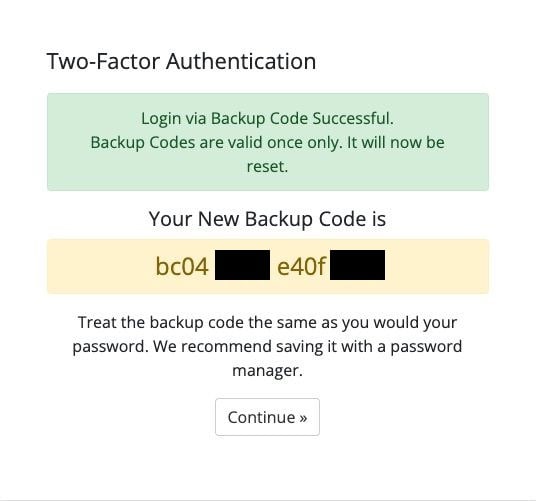
- To reset 2FA, Please go to Security Setting under your name
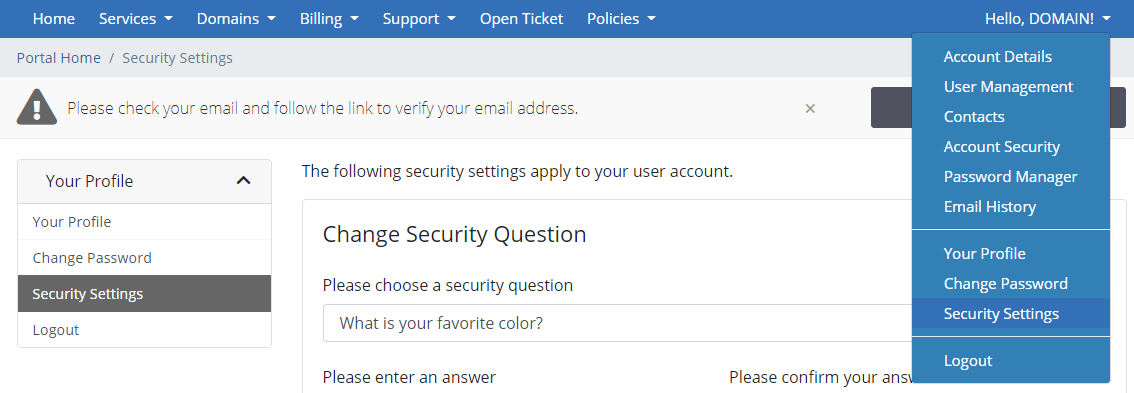
- Under Two-Factor Authentication, click "Click here to Disable" to reset the 2FA
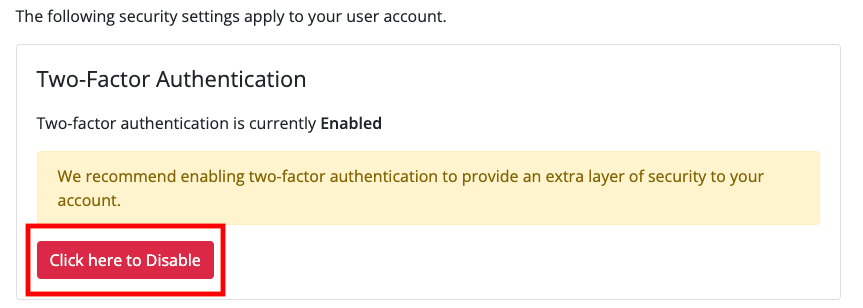
- Enter your password For My.movaci.com then Click "Disable Two-Factor Authentication"
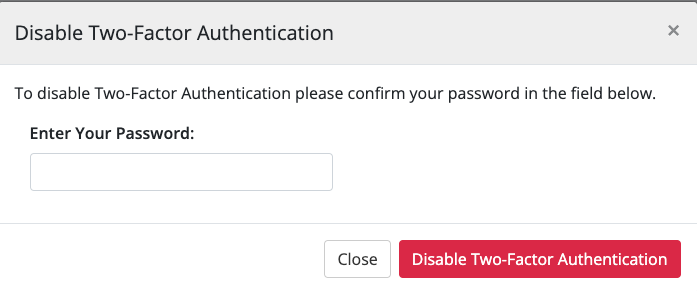
- To enable 2FA, please follow the step in This knowledgebase Article - my.Movaci - How to enable Two-Factor Authentication - English

