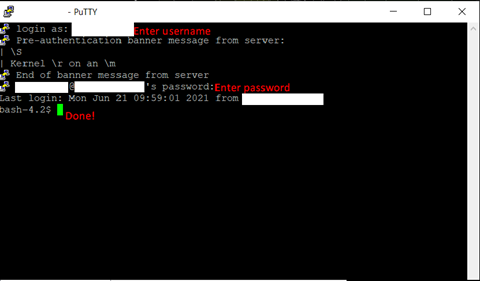Subject: How to Use SSH
To connect via openSSH
Secure Shell (SSH) is a popular networking protocol that lets us access a remote computer over an insecure network such as the Internet.
- Open your Command Prompt or Windows PowerShell to using openSSH connect to a server.
- On the command line please follow the below instruction to get in.
- ssh <your_username>@clp1.movaci.net -p 2222
- Yes or no (adding to known_host)
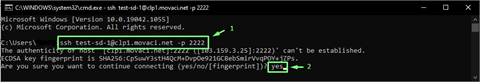
3.Enter <your_password> (Hidden) then enter.
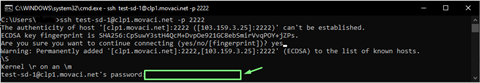
3.After connected, you will see login report as per the below picture.
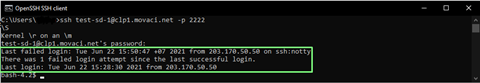
To connect via PuTTY
PuTTY is a free and open-source terminal emulator, serial console and network file transfer application. It supports several network protocols, including SCP, SSH, Telnet, rlogin, and raw socket connection. It can also connect to a serial port.
- Download and install PuTTY by this link >> https://www.putty.org/ going to the latest download page by click here and select the version that suit your operating system. Then following instruction to be installed.
- Open PuTTY on your machine, fill in your host information as per the below information.
- Host Name (or IP address): movaci.net
- Port: 2222
- Then
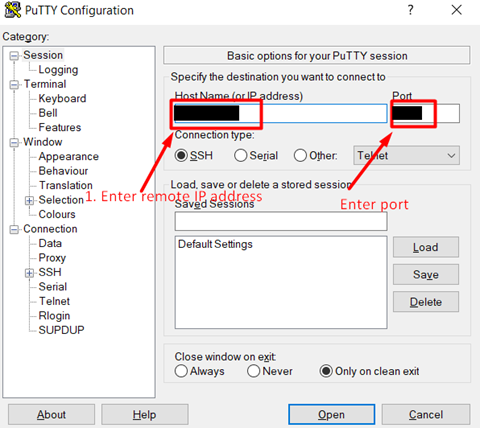
4.PuTTY will ask you for acceptance to save this host for next session. You can also Accept or Connect
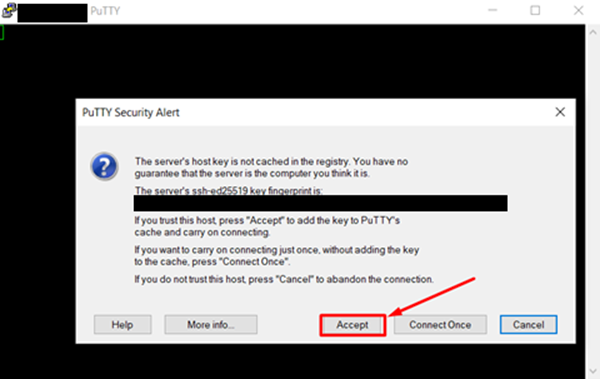
5. Then, command line opened, it will ask you for <your_username> and <your_password> (Hidden). If your information is correct, it will bring you to bash$ terminal as per below picture.