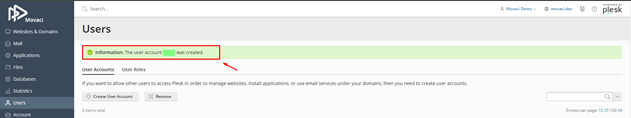Create a Mail Account
If you want to allow other users to access Plesk in order to manage websites, install applications, or use email services under your domains, then you need to create user accounts.
- Login to client area by https://my.movaci.com and navigate to Product/Services then select your Plesk hosting service. Or you can learn more: How to login to Plesk [Insert Link]
- Looking for Users on the left pane and select
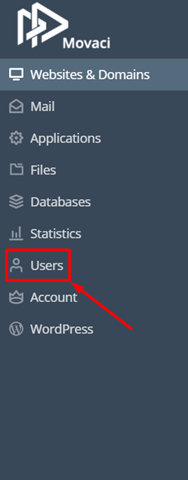
3.Click Create User Account
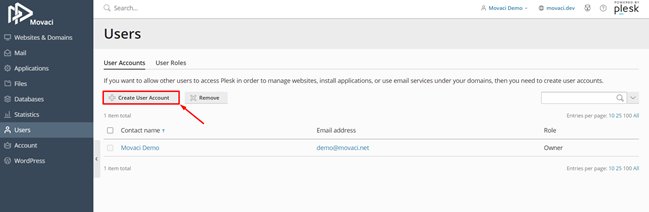
4.Please fill in all required fields with (*) to complete creating new Plesk user.
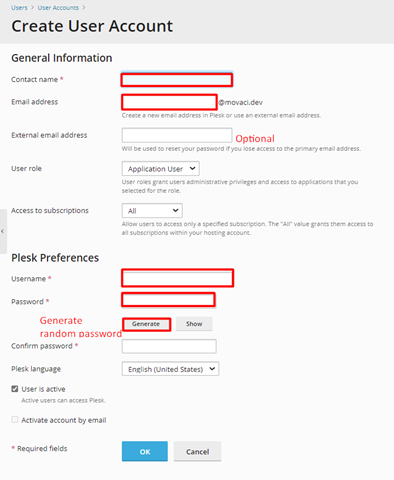
5.If you done, it’s shown as “The user account … was created”. Then you can get into Plesk Control Panel by the new user.