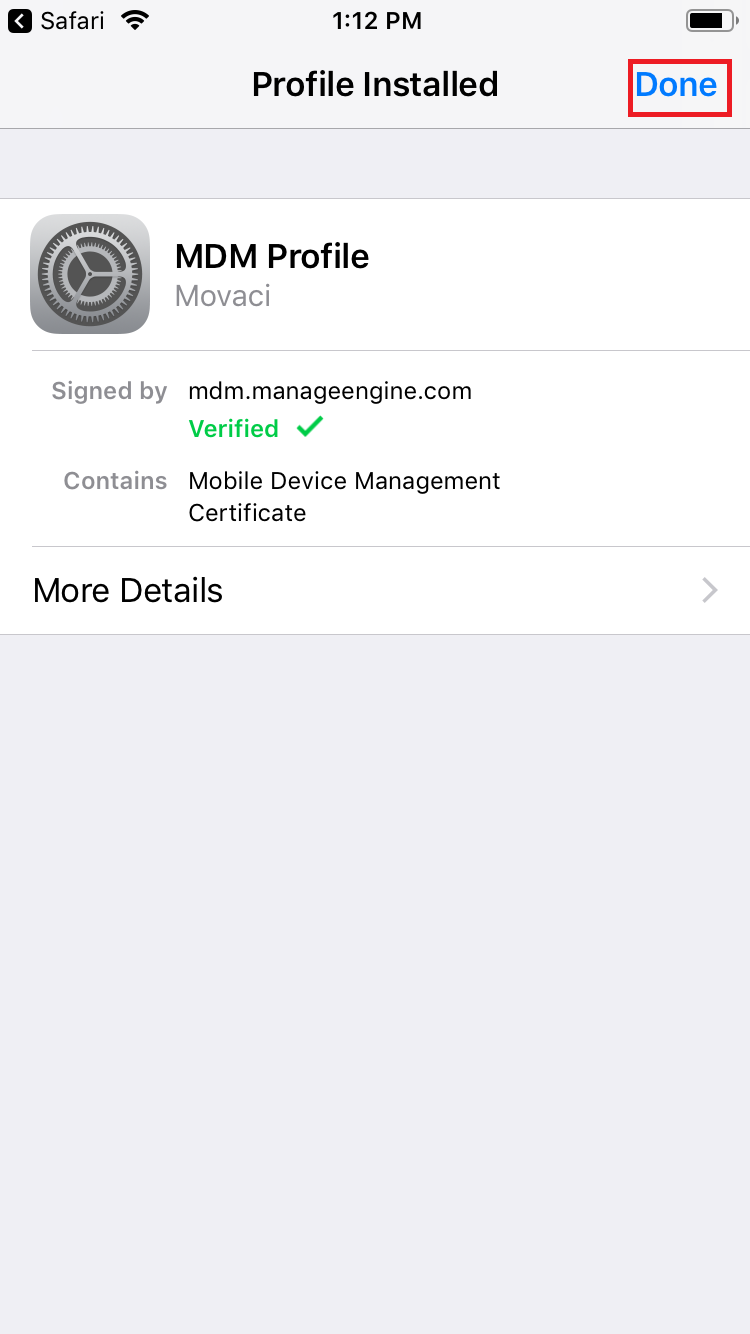iOS Enrollment
Please send a request to [email protected] to enroll a new device to Movaci MDM.
- Open Our invitation email then scan the QR code.
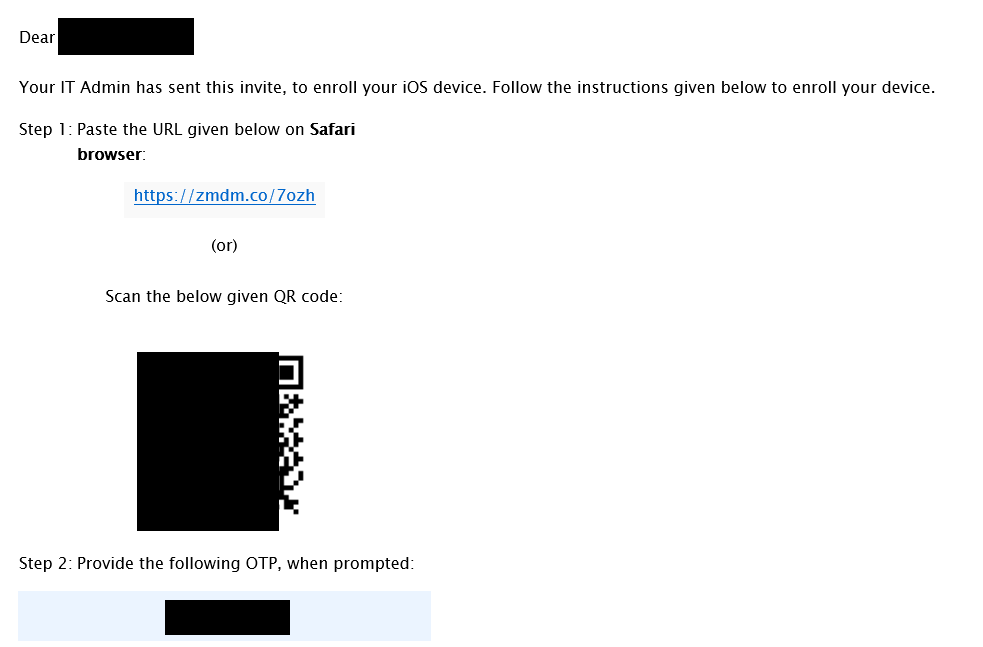
- Agree term and press ‘Continue’ then press ‘Allow’ to initiate Enrollment process.
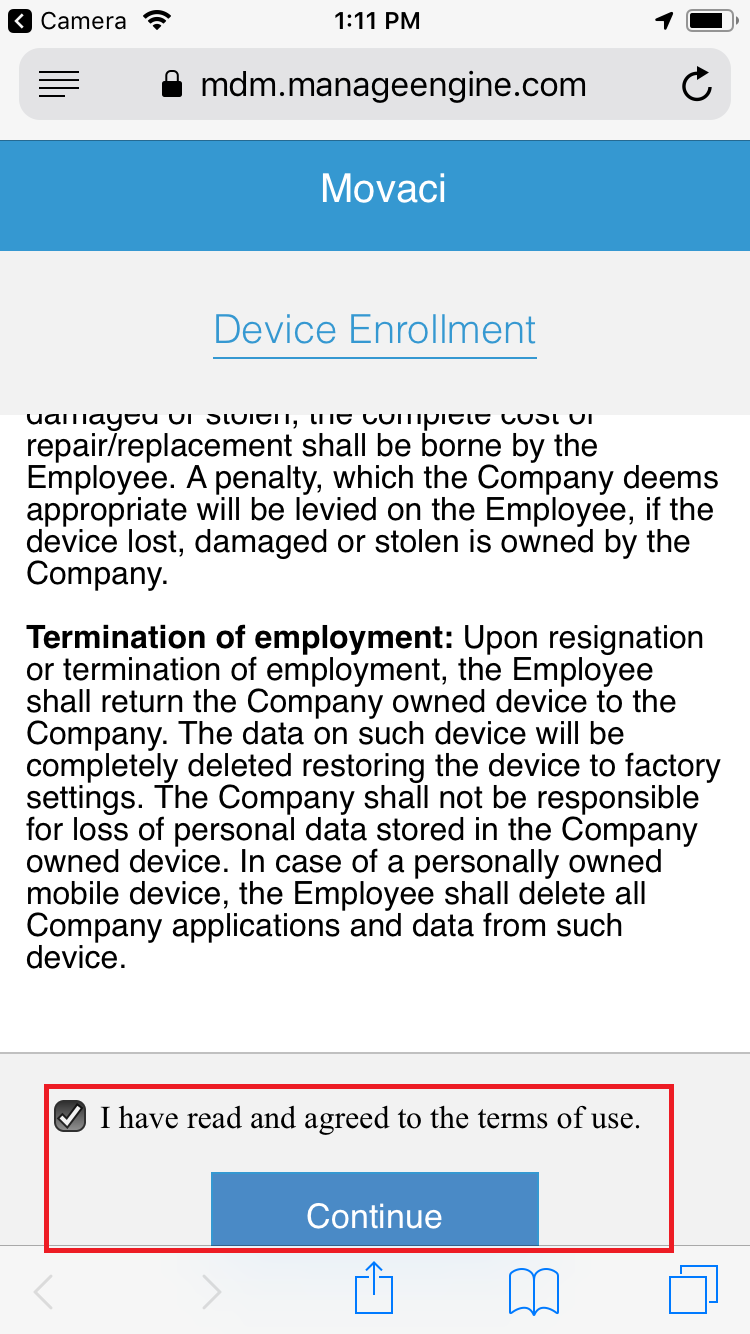
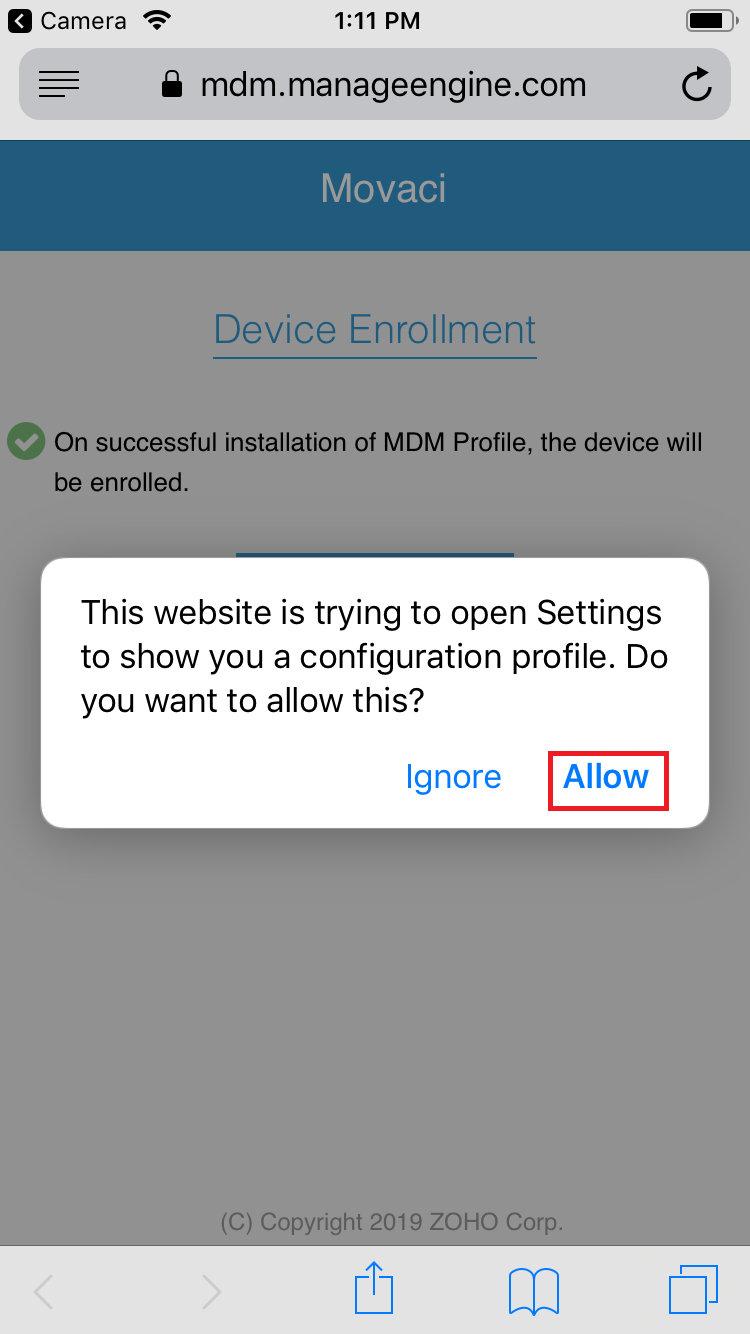
- Press ‘Install’ then enter phone passcode.
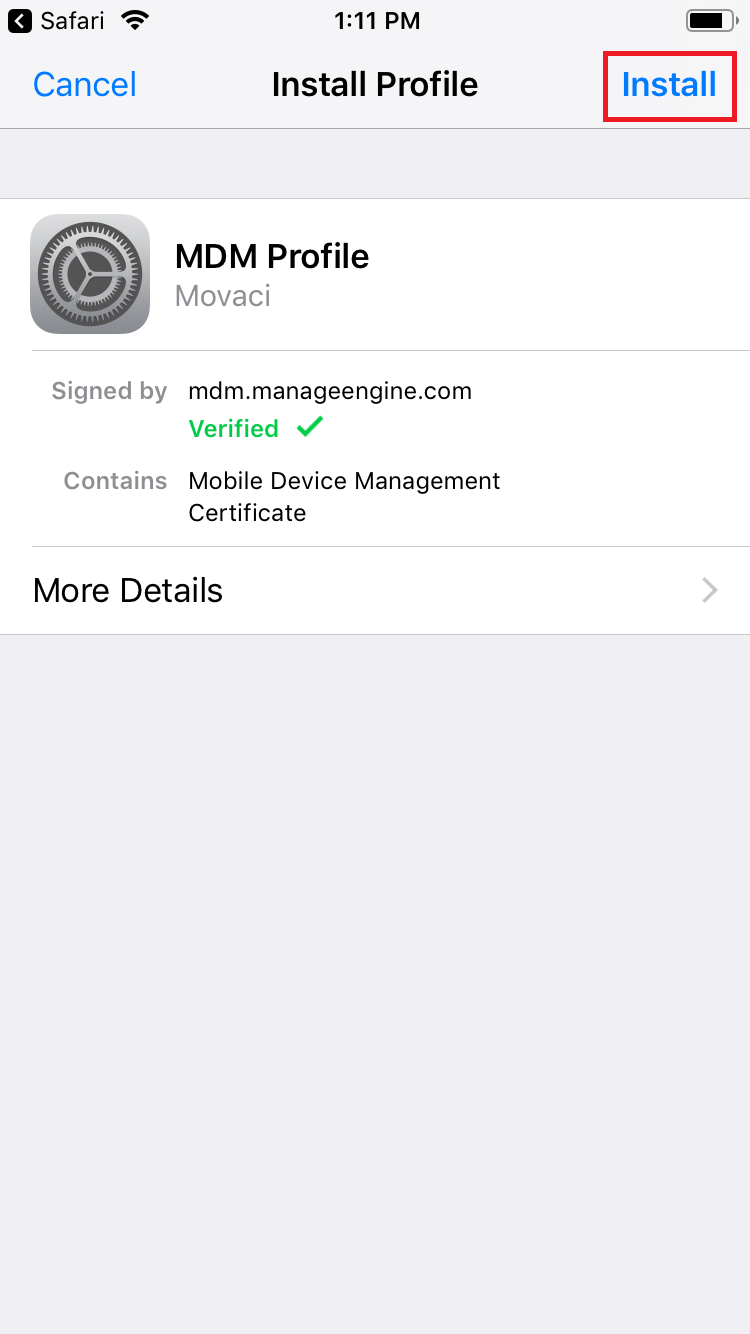
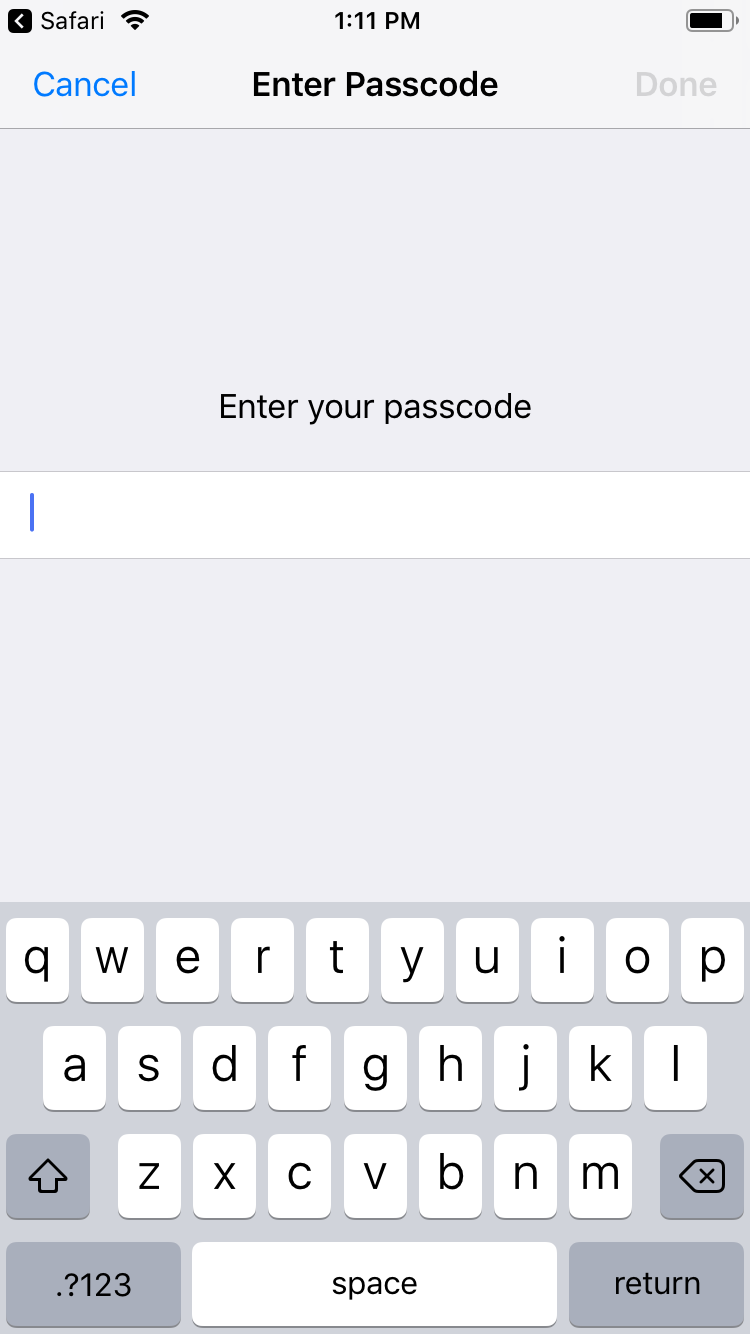
- Press” Install in warning page then press trust to Install MDM profile on iOS device.
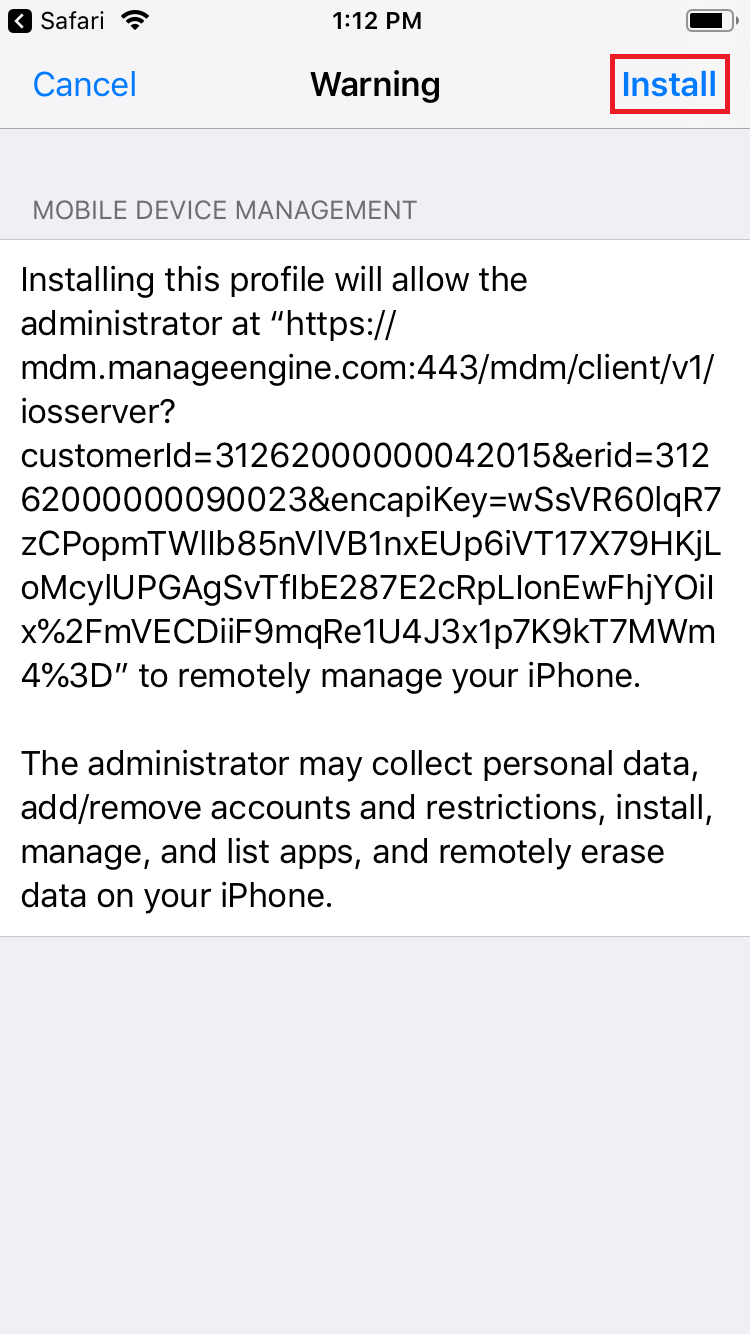
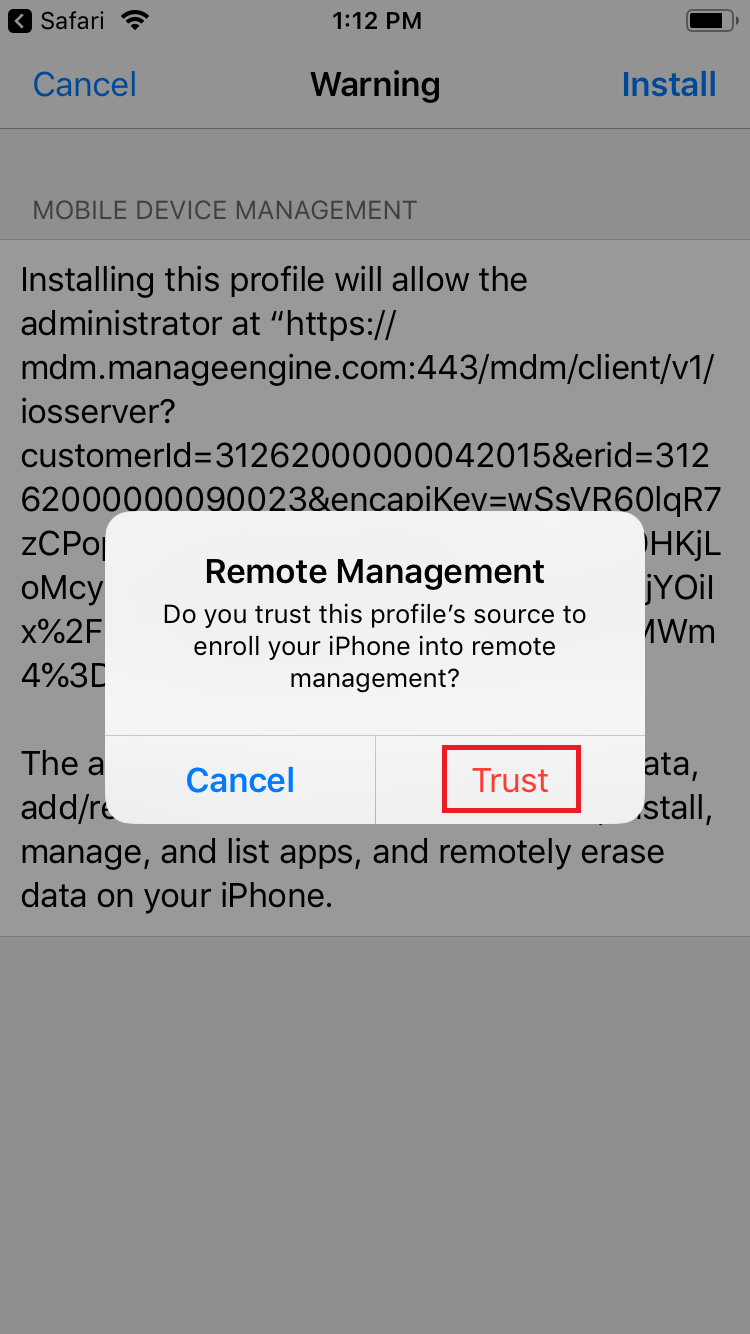
- Once MDM profile has installed, press ‘Done’ to complete the process.