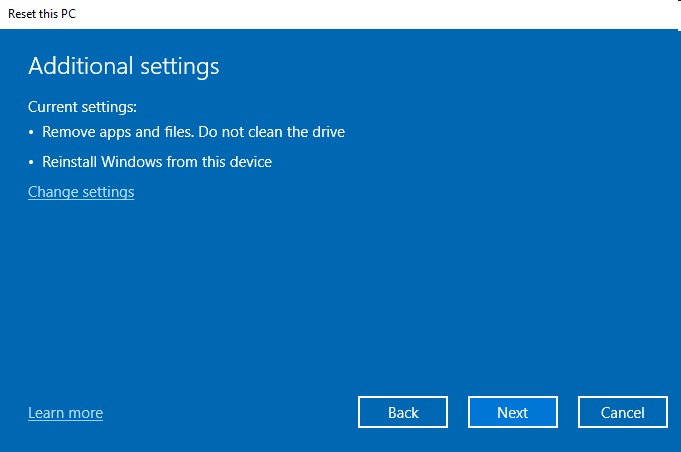How to Factory Reset a Windows 10 or Windows 11 Computer
Whether you're still running Windows 10 or have upgraded to Windows 11, the steps below are mostly the same.
This process can wipe your files and current settings, depending on what options you choose, so make sure you back up your files first.
- Reset Windows 10
- Navigate to Settings. You can get there by clicking the gear icon on the Start menu.
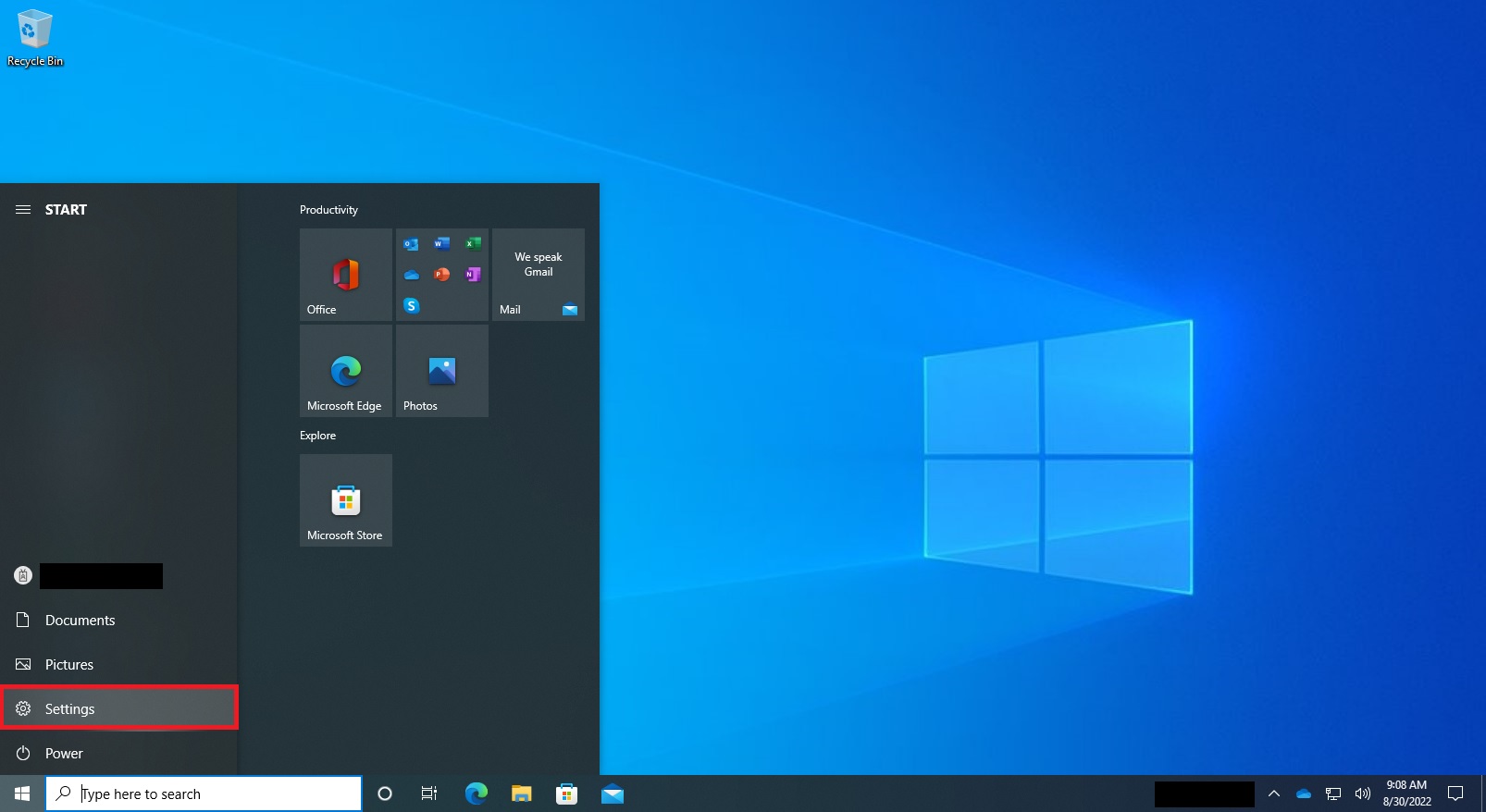
- Select Update & Security
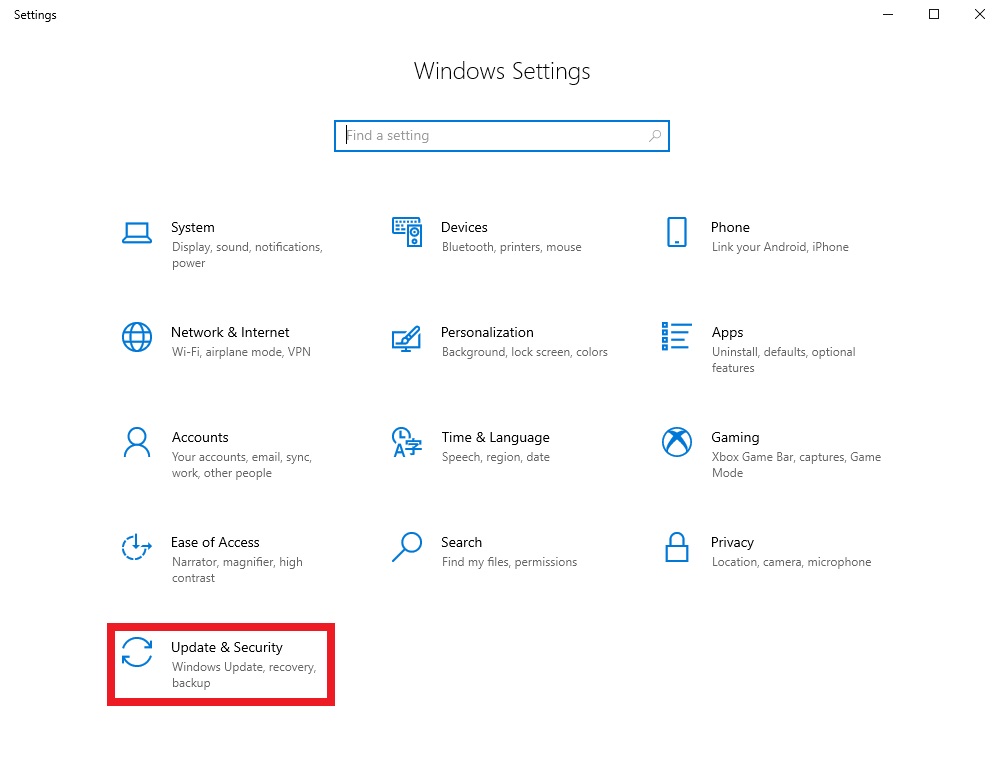
- Click Recovery in the left pane.
- Windows presents you with three main options: Reset this PC; Go back to an earlier version of Windows 10; and Advanced startup. Reset this PC is the best option for starting fresh.
- Click Get started under Reset this PC.
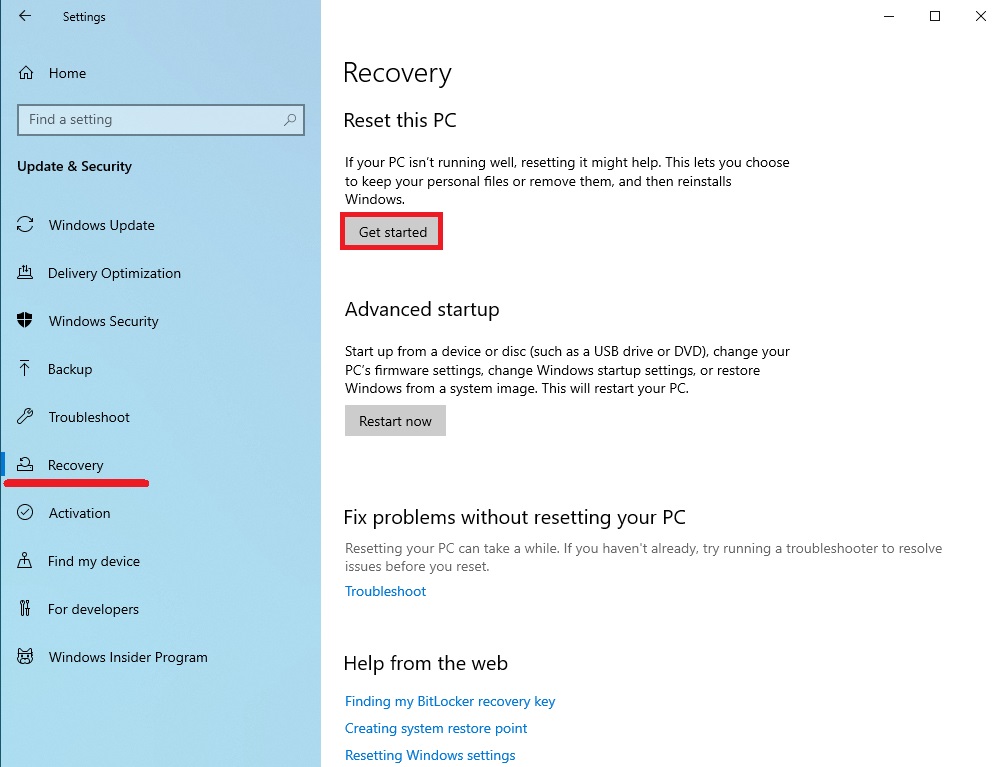
-
Click either Keep my files or Remove everything, depending on whether you want to keep your data files intact. If not, Remove everything will do as it says: delete all of your files, photos and programs. Either way, all of your settings will return to their defaults and apps will be uninstalled.
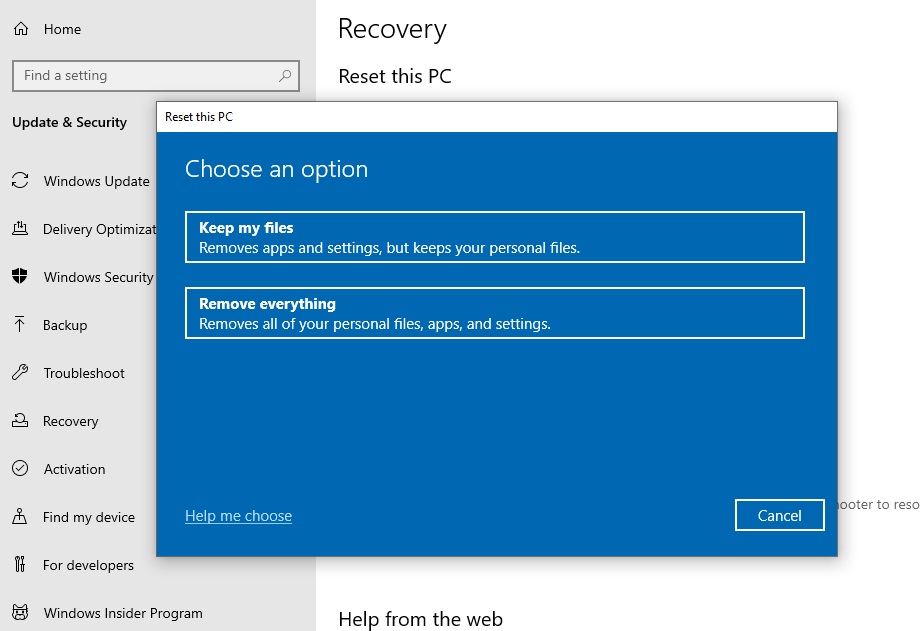
- Regardless of your choice above, the next step is to decide whether to install Windows via the cloud or locally (from your device).
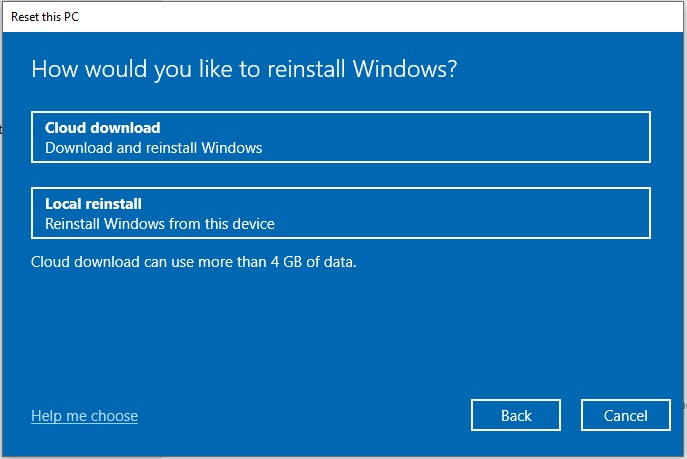
- Click Reset when prompted. Windows will then restart and take several minutes to reset itself.
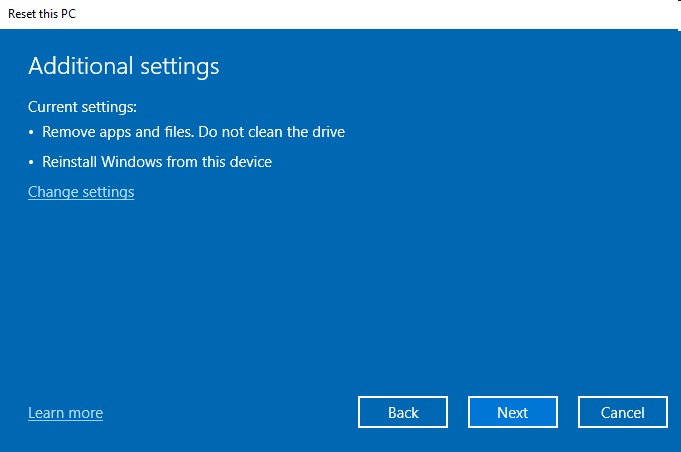
- Reset Windows 11
- Navigate to Settings. You can get there by clicking the gear icon on the Start menu.
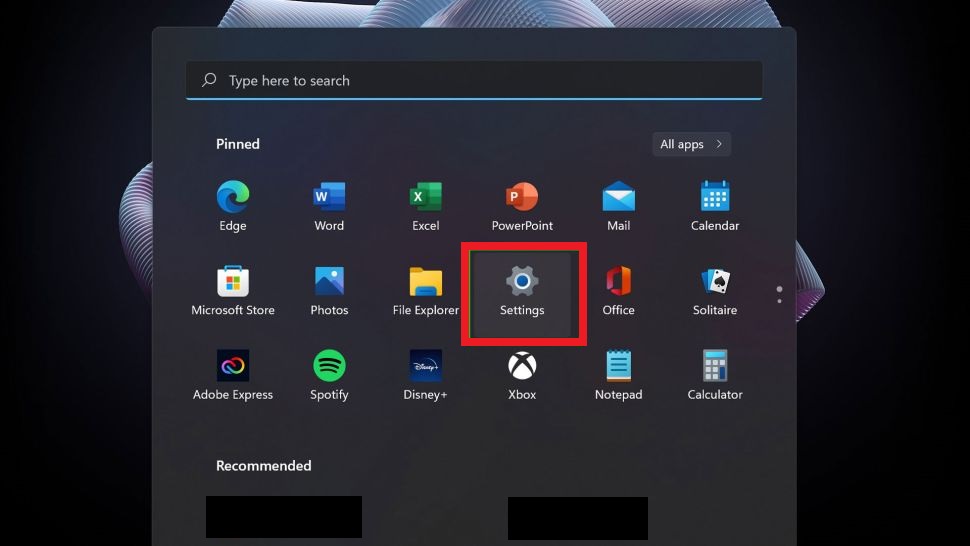
- Select System from the right panel going down to select Recovery.
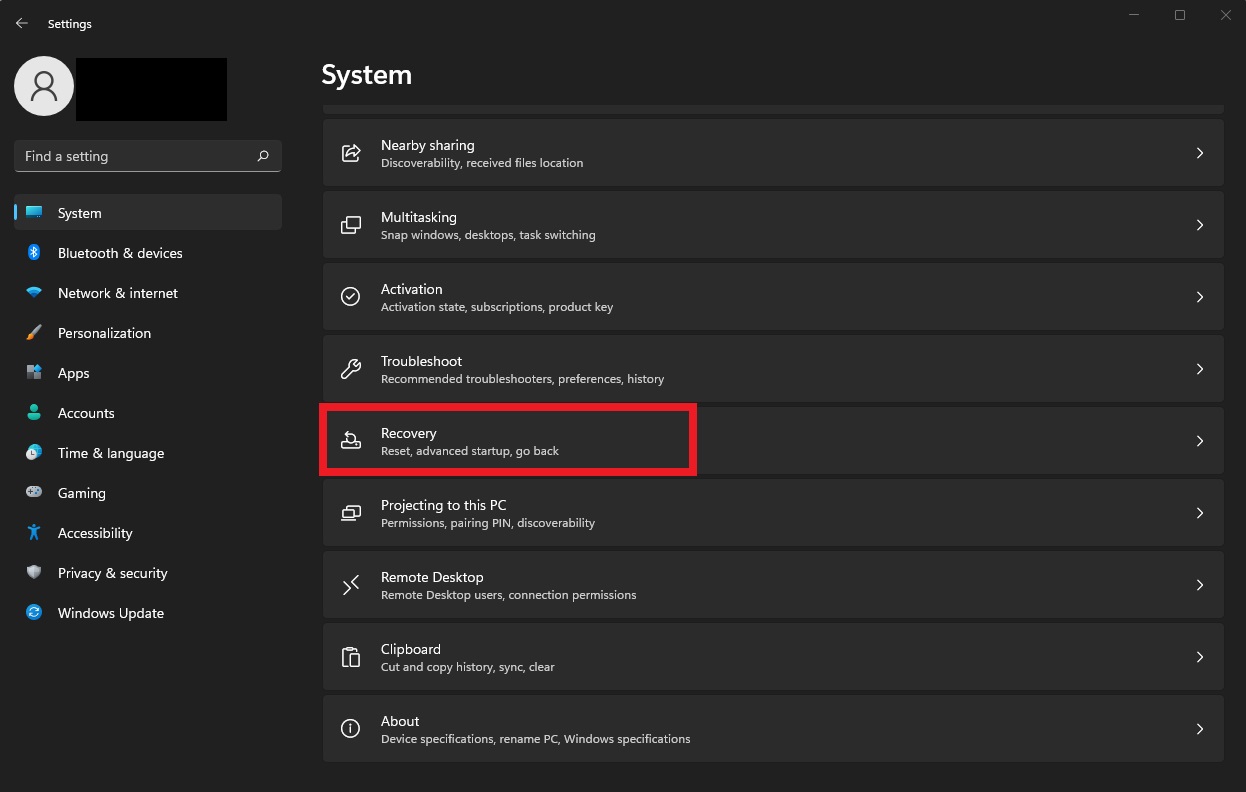
- Select Reset PC button.
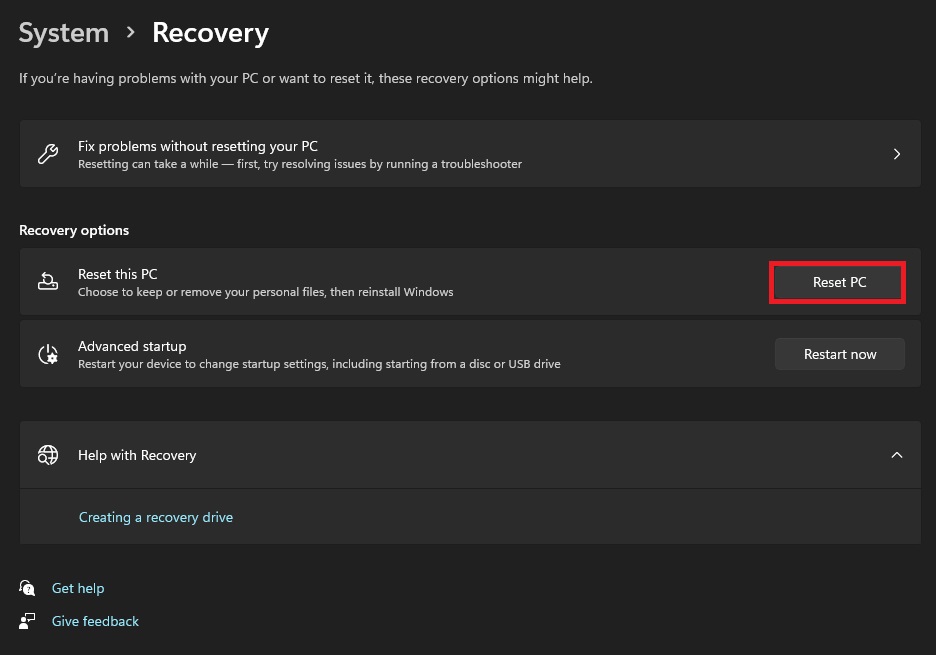
- Click either Keep my files or Remove everything, depending on whether you want to keep your data files intact. If not, Remove everything will do as it says: delete all of your files, photos and programs. Either way, all of your settings will return to their defaults and apps will be uninstalled.
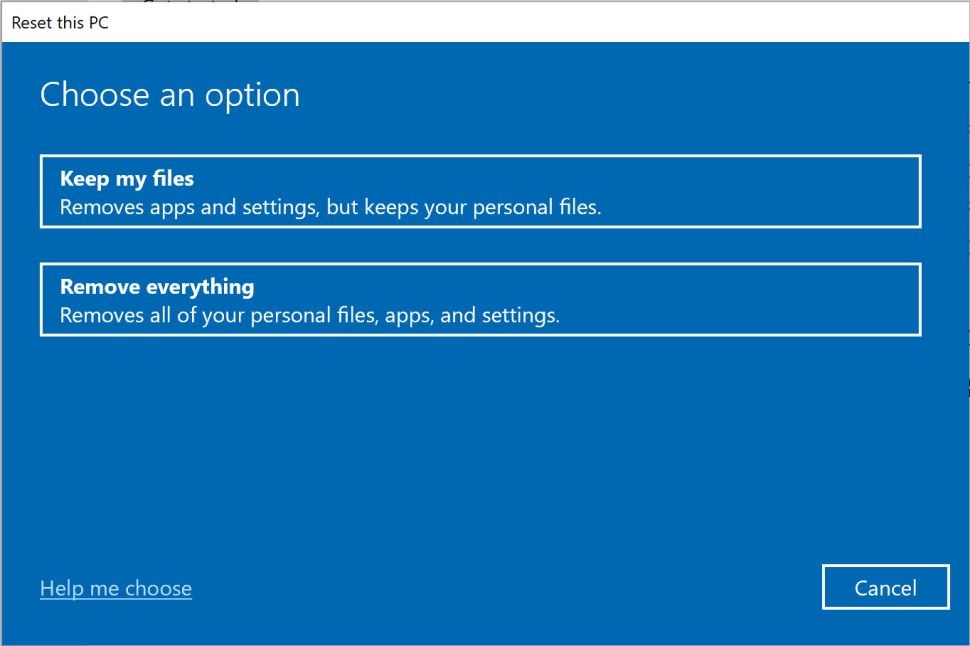
- Regardless of your choice above, the next step is to decide whether to install Windows via the cloud or locally (from your device).
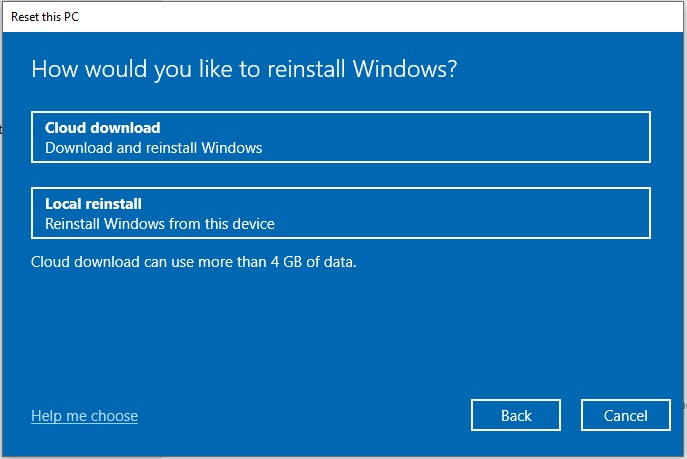
- Click Reset when prompted. Windows will then restart and take several minutes to reset itself.