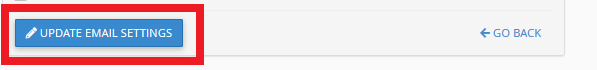To change your email password, you will need to contact your hosting administrator to reset your password in cPanel. To login to cPanel, please refer to our knowledgebase: cPanel - Login to cPanel
The below steps cover how to change your email password in cPanel
- Click on Email Accounts under the Email section.
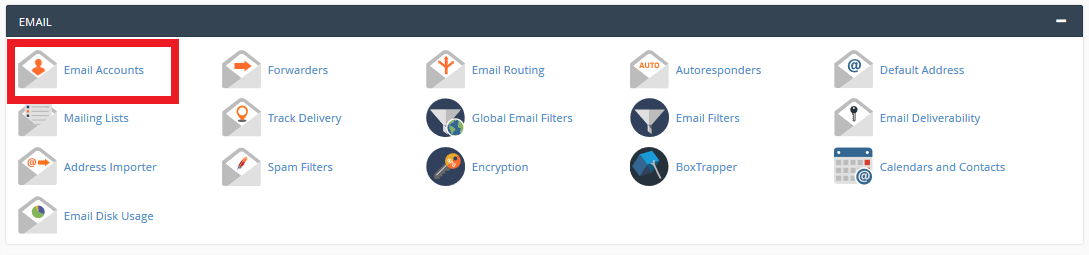
- Click the Manage button in the email you wish to change the password located to the right of the your email list
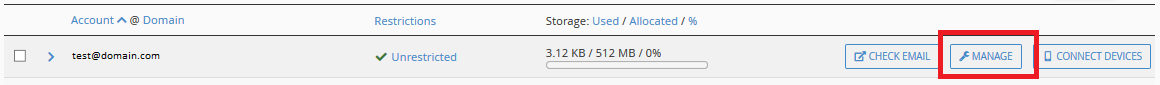
- Under the section labeled Security, find the field for New Password and enter your new password. You can also use the Generate button to generate a random password.
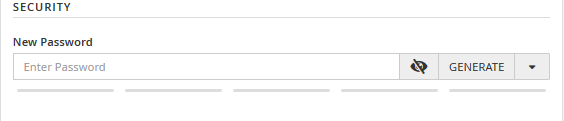
- Scroll to the bottom of the Manage page then click the button labeled Update Email Settings to apply the new password.